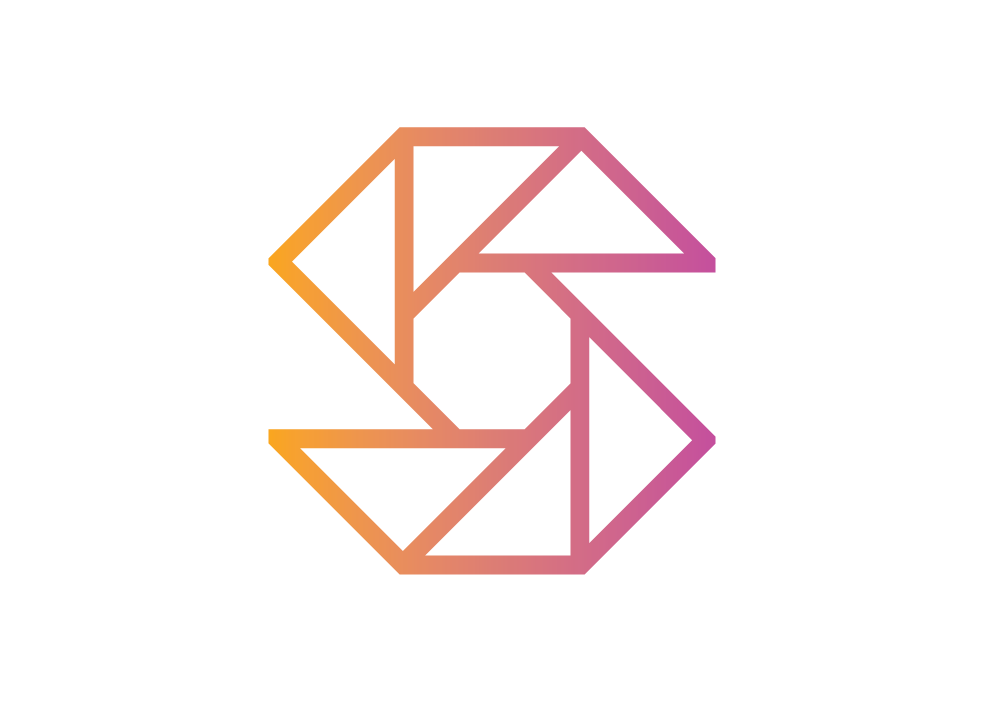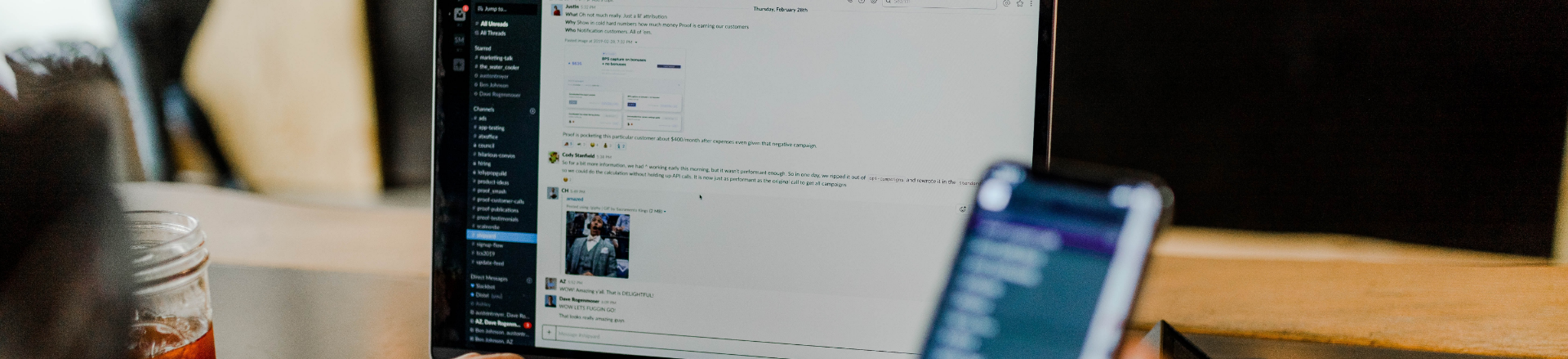
University
SnapClub makes managing your photography easy. Thanks to this app, users can do what they love while
fostering stronger client relationships. Let’s look at some of the convenient features SnapClub
offers
to help you stay organized and on top of all your responsibilities.
Try it Free
Snapclub CRM
Setup Payment Methods and Tax
HOW TO SET UP PAYMENT METHOD AND SET TAX RATE?
Video: Payment & TaxesFor setting up your payment method in Snapclub, go to the settings and, under Pricing and Payments, click on Payment Methods. Here, you will find options to set up your payment receiving details through bank transfer and other methods. Fill in your details and click on "Save payment methods." You have successfully added your payment method. Additionally, you can link your Paypal account by using your email, and your Stripe account by entering your Stripe secret key and Stripe public key.
Next, Under Pricing and Packages (Taxes), navigate to Currency and Taxes. Fill in the correct name for the Tax name, specify the tax rate, and select your desired currency. Finally, simply click on "Save" to save your changes.
Video: Payment & TaxesFor setting up your payment method in Snapclub, go to the settings and, under Pricing and Payments, click on Payment Methods. Here, you will find options to set up your payment receiving details through bank transfer and other methods. Fill in your details and click on "Save payment methods." You have successfully added your payment method. Additionally, you can link your Paypal account by using your email, and your Stripe account by entering your Stripe secret key and Stripe public key.
Next, Under Pricing and Packages (Taxes), navigate to Currency and Taxes. Fill in the correct name for the Tax name, specify the tax rate, and select your desired currency. Finally, simply click on "Save" to save your changes.