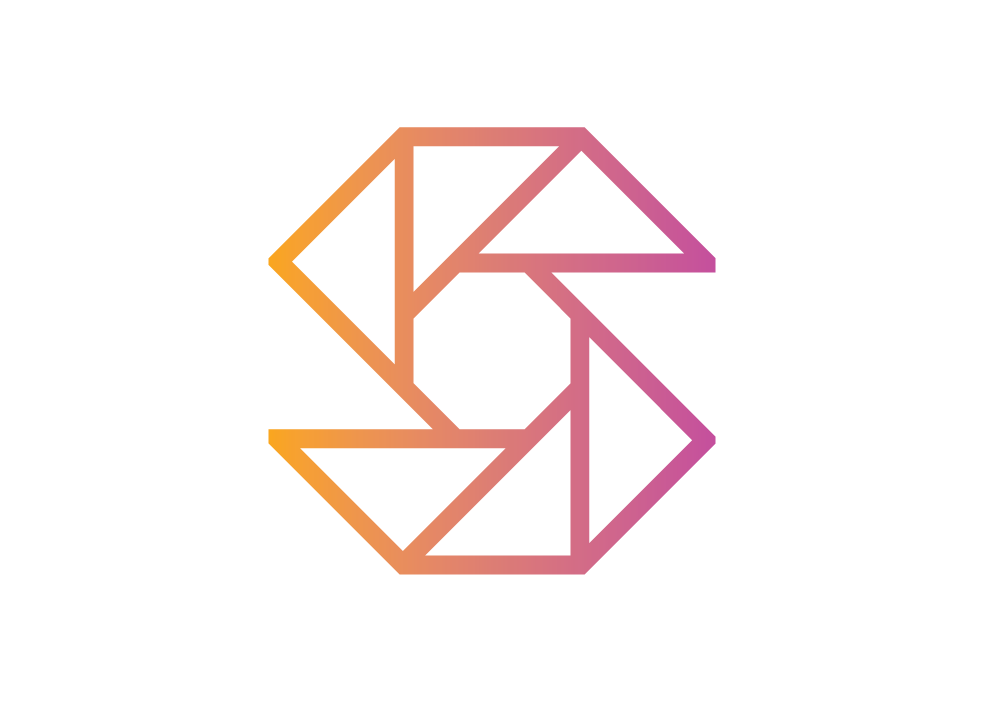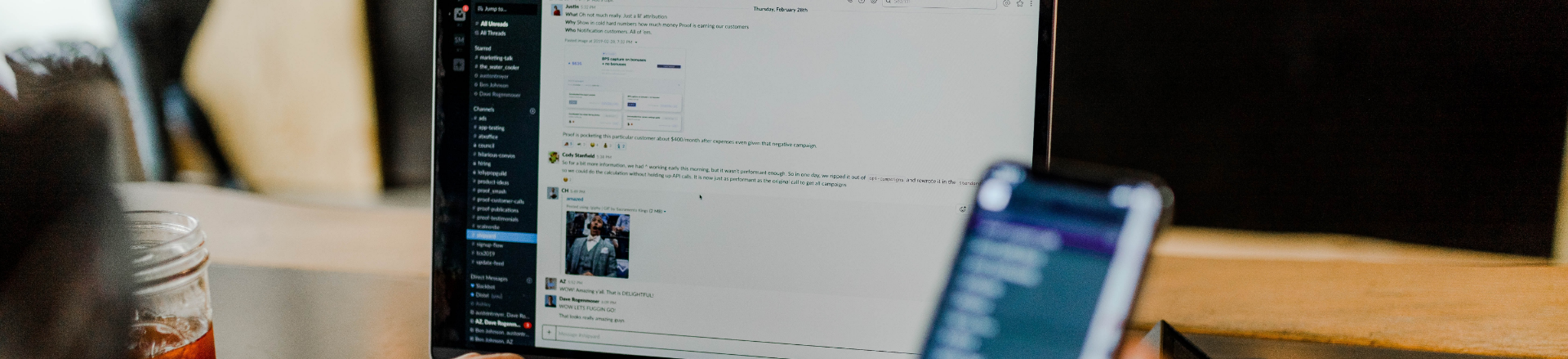
University
SnapClub makes managing your photography easy. Thanks to this app, users can do what they love while
fostering stronger client relationships. Let’s look at some of the convenient features SnapClub
offers
to help you stay organized and on top of all your responsibilities.
Try it Free
Snapclub CRM
Record Payment
The payment page serves as a record for tracking the paid and unpaid status of all invoices.
To obtain a detailed view of a payment status, click on the Invoice ID of the corresponding job, which will display additional information.
Any electronic payments received for an invoice will be automatically updated here. For non-electronic payments such as cash or check, you can click on "Record Payment" next to the respective invoice. Enter the amount received from the client , select the payment date, and click Save. You will see the payment has been recorded
For every recorded payment, you have the option to send a receipt by clicking on "Send Receipt." On the subsequent page, verify the email address, select the appropriate email template, and click "Send" to initiate an email containing a link to the receipt.
To obtain a detailed view of a payment status, click on the Invoice ID of the corresponding job, which will display additional information.
Any electronic payments received for an invoice will be automatically updated here. For non-electronic payments such as cash or check, you can click on "Record Payment" next to the respective invoice. Enter the amount received from the client , select the payment date, and click Save. You will see the payment has been recorded
For every recorded payment, you have the option to send a receipt by clicking on "Send Receipt." On the subsequent page, verify the email address, select the appropriate email template, and click "Send" to initiate an email containing a link to the receipt.