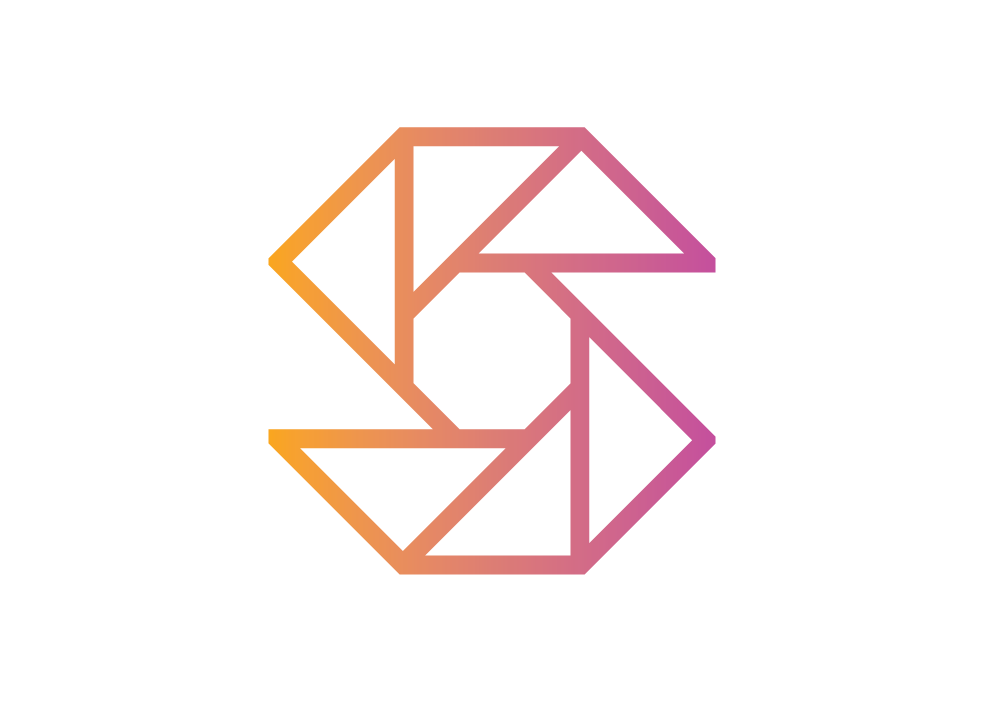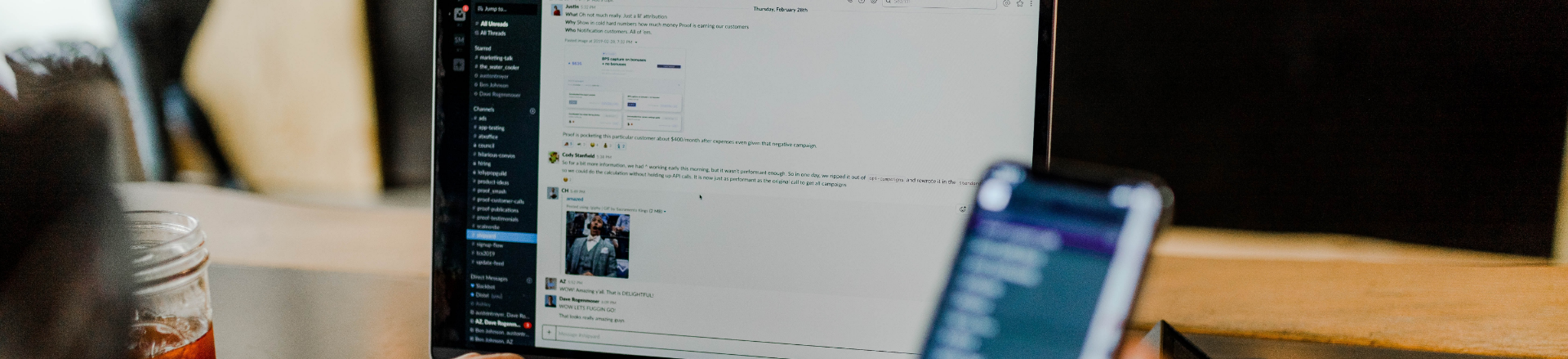
University
SnapClub makes managing your photography easy. Thanks to this app, users can do what they love while
fostering stronger client relationships. Let’s look at some of the convenient features SnapClub
offers
to help you stay organized and on top of all your responsibilities.
Try it Free
Snapclub CRM
Creating Payment Schedule
To set up your payment schedule, access the Settings section and under Pricing and Payments click on "Payment Schedule". This feature in SnapClub allows you to conveniently split payments into different installment plans for your clients. Here, you will find a list of existing payment schedules that you can edit, duplicate, or delete based on your specific needs. To create a new payment schedule, click on "Add New Payment Schedule." Provide a name for the payment schedule and fill in the required details in the provided fields. Once done, click "Save." This payment schedule can now be used when creating quotes and invoices.