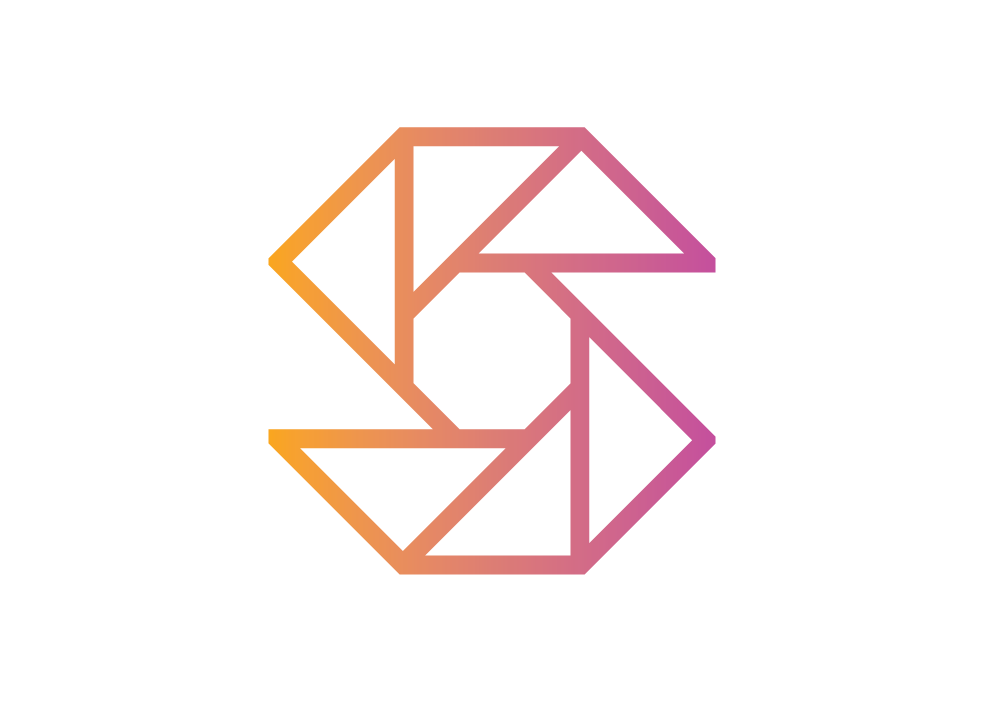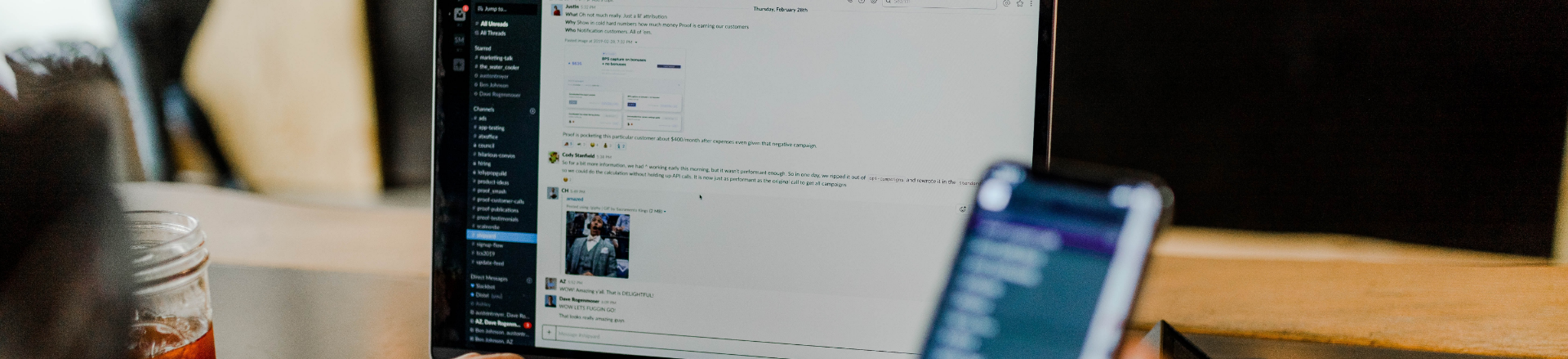
University
SnapClub makes managing your photography easy. Thanks to this app, users can do what they love while
fostering stronger client relationships. Let’s look at some of the convenient features SnapClub
offers
to help you stay organized and on top of all your responsibilities.
Try it Free
Snapclub CRM
Creating Jobs and Converting Lead to Jobs
How to Create jobs and convert lead to job?
When your lead receives and accepts your quote, they become Job. In Jobs, you can additionally create contracts, send invoices, send questionnaires and many more.
You can also manually create Jobs by clicking the “Add New Job” button. In the Choose Contact tab, you can use the existing client from the drop down list and in the add New Contact tab you have an option to add a new client. Fill in all the necessary details in the provided fields and click on the "Add New Job'' button to complete the process.
You have the ability to make necessary updates or modifications to job details, review job information, or remove jobs from your records as needed.
Alternatively, you have the option to create jobs directly in the Calendar. Navigate to the Calendar and select the specific date for the shoot which will open a new window titled "Add New Task". From the menu, click on "job main shoot" to designate it as the type of task. You can then proceed to fill in the client's details, following the same process as described earlier.
When your lead receives and accepts your quote, they become Job. In Jobs, you can additionally create contracts, send invoices, send questionnaires and many more.
You can also manually create Jobs by clicking the “Add New Job” button. In the Choose Contact tab, you can use the existing client from the drop down list and in the add New Contact tab you have an option to add a new client. Fill in all the necessary details in the provided fields and click on the "Add New Job'' button to complete the process.
You have the ability to make necessary updates or modifications to job details, review job information, or remove jobs from your records as needed.
Alternatively, you have the option to create jobs directly in the Calendar. Navigate to the Calendar and select the specific date for the shoot which will open a new window titled "Add New Task". From the menu, click on "job main shoot" to designate it as the type of task. You can then proceed to fill in the client's details, following the same process as described earlier.