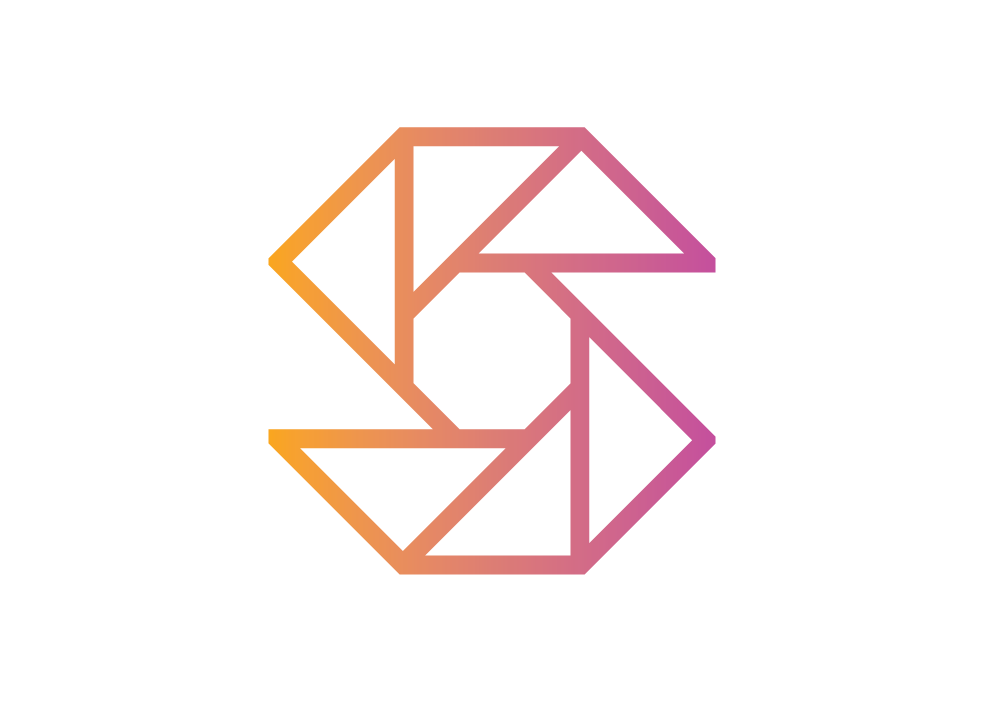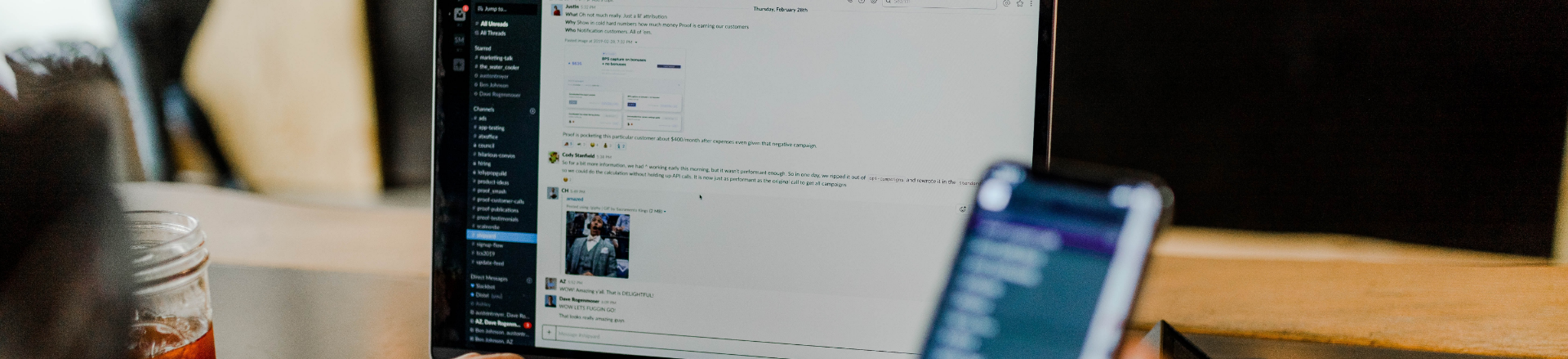
University
SnapClub makes managing your photography easy. Thanks to this app, users can do what they love while
fostering stronger client relationships. Let’s look at some of the convenient features SnapClub
offers
to help you stay organized and on top of all your responsibilities.
Try it Free
Snapclub CRM
Creating Company and Users
HOW TO CREATE COMPANIES AND USERS IN SNAPCLUB?
To add a company to your profile, Select the "Companies" option, click on the "+ Add New Company" button, fill in all the required details, and upload your company logo and banner.
To add users within your company, simply click on "Users" option and click on "+ Invite Users" button and type in the name and Email address of the user you wish to invite and finally click on the "Save" button.
An email containing an invitation link will be sent to the provided email address. The invited user can click on the link to access the invitation page, where they will have the option to enter their name and create a password. Once they have completed these steps, the new users will be successfully added to your company and will be displayed under the "Users" option.
To add a company to your profile, Select the "Companies" option, click on the "+ Add New Company" button, fill in all the required details, and upload your company logo and banner.
To add users within your company, simply click on "Users" option and click on "+ Invite Users" button and type in the name and Email address of the user you wish to invite and finally click on the "Save" button.
An email containing an invitation link will be sent to the provided email address. The invited user can click on the link to access the invitation page, where they will have the option to enter their name and create a password. Once they have completed these steps, the new users will be successfully added to your company and will be displayed under the "Users" option.