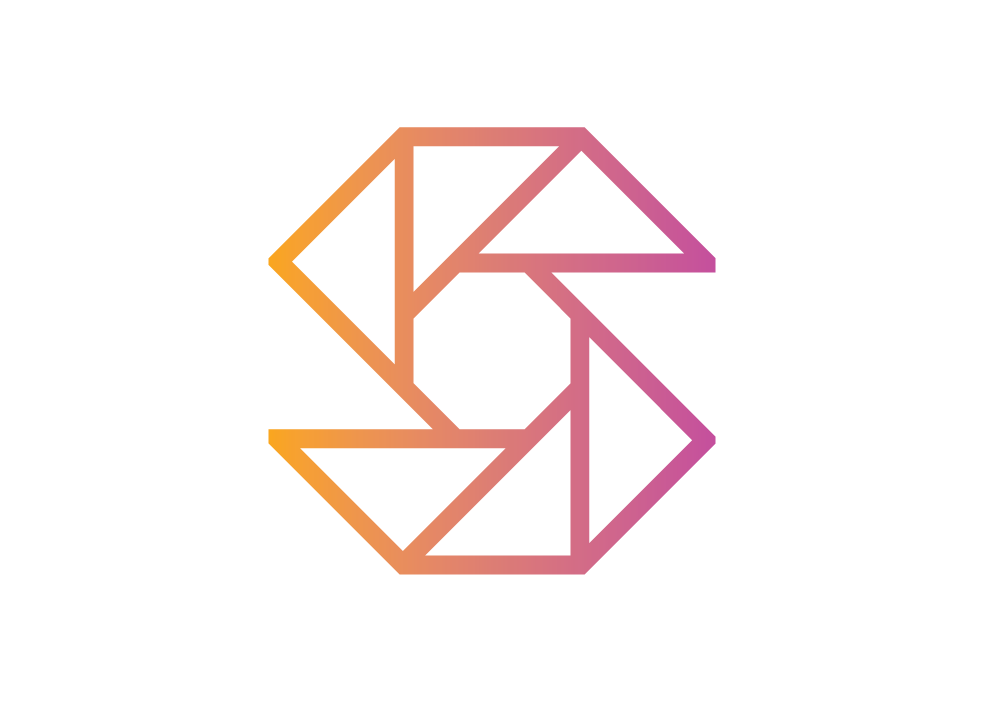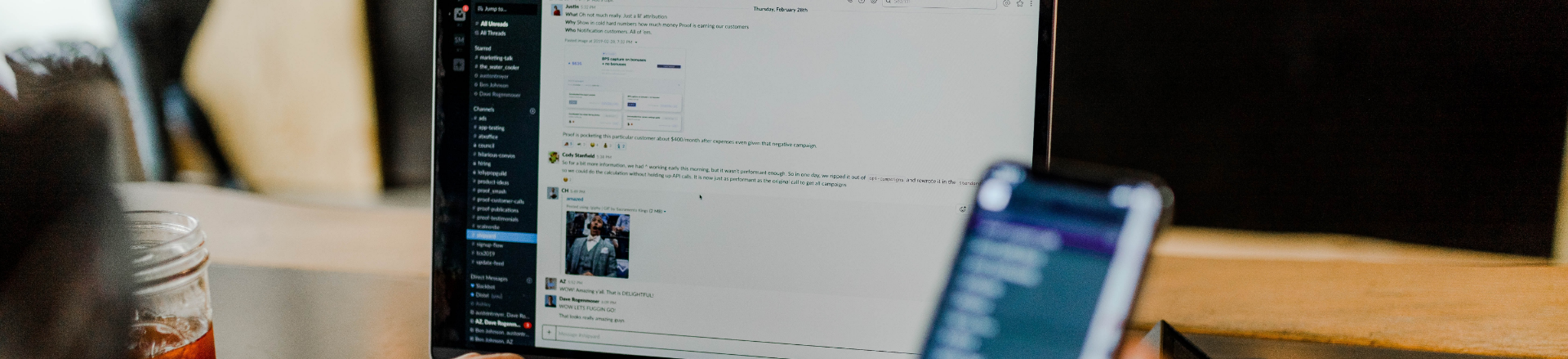
University
SnapClub makes managing your photography easy. Thanks to this app, users can do what they love while
fostering stronger client relationships. Let’s look at some of the convenient features SnapClub
offers
to help you stay organized and on top of all your responsibilities.
Try it Free
Snapclub CRM
Add & Edit Clients
The clients page offers a convenient overview of all your listed clients. Adding clients manually is simple. Just click on the "Add New Clients" button, fill in the required details, and click "Add Client" to complete the process.
In addition to manual entry, the client page provides options for bulk uploading clients through a file. This allows you to quickly import multiple clients at once, saving you time and effort. Furthermore, you have the flexibility to export client information.
Whether you need to update client information, review their details, or remove client entries from your records, you can easily perform these actions with just a few clicks.
With these user-friendly features, managing your client base becomes more efficient and organized, empowering you to focus on building and maintaining strong relationships with your valuable clients.
In addition to manual entry, the client page provides options for bulk uploading clients through a file. This allows you to quickly import multiple clients at once, saving you time and effort. Furthermore, you have the flexibility to export client information.
Whether you need to update client information, review their details, or remove client entries from your records, you can easily perform these actions with just a few clicks.
With these user-friendly features, managing your client base becomes more efficient and organized, empowering you to focus on building and maintaining strong relationships with your valuable clients.